Interpreting Responses¶
Overview¶
As of Knomi Face Liveness 3.1, the response for /analyze now includes more detailed information in its response. The goal is to empower developers to make more precise decisions based on their requirements.
score¶
The “score” value is the legacy value that has been present in previous versions of Knomi Face Liveness. It is a double with 3 possible values:
100 - The subject is considered to be live.
0 - The subject is considered a spoof or the image is too blurry.
-1 - An error was encountered or the subject’s liveness could not be calculated.
The threshold for whether a calculation produces live or spoof result is controlled by the “security_level” parameter in the input request.
As this value is provided for backwards compatibility, we recommend that new integrations use “decision” instead.
decision¶
The “decision” value precisely reports the decision on whether the subject is considered live, spoof, or could not be calculated because of blurriness or other reasons. The value is a string that can be one of the following values:
LIVE - The subject is considered to be live.
SPOOF - The subject is considered a spoof.
TOO_BLURRY - The input images were too blurry to calculate liveness.
FACE_TOO_LOW_RESOLUTION - The resolutions of the input images were too low to calculate liveness.
TOO_LOW_FACIAL_DYNAMIC_RANGE - The face’s dynamic range was too low, there were not enough gray levels found in the face. This indicates a quality problem that prevents liveness from evaluating the image.
UNABLE_TO_CALCULATE_LIVENESS - An error was encountered or the subject’s liveness could not be calculated.
POSE_TOO_HIGH - The subject’s face was at an extreme pose angle and could not be used to calculate liveness.
The threshold for whether a calculation produces live or spoof result is controlled by the “security_level” parameter in the input request.
It is recommended that new integrations use this value.
score_frr¶
The “score_frr” value contains a double value that represents the false rejection rate, or the rate at which live subjects are wrongly considered a spoof. “score_frr” provides a different way of thresholding than the “security_level”. Higher values correspond to higher usability for users but also lowered security. If you set the score_frr threshold of your system to S, your expected False Reject Rate follows this formula:
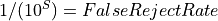
If you have a desired false rejection rate and want to know the threshold, use this formula:
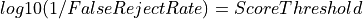
Here are some example values:
1.0 - 10% False reject rate
1.3 - 5% False reject rate
1.7 - 2% False reject rate
Here are the approximate workflow thresholds:
Charlie / Delta
1.71 - 1.95% False reject rate (Charlie6)
2.04 - 0.91% False reject rate (Charlie4)
2.42 - 0.38% False reject rate (Charlie2)
Hotel
1.85 - 1.41% False reject rate (Hotel6)
2.04 - 0.91% False reject rate (Hotel4)
2.32 - 0.48% False reject rate (Hotel2)
Foxtrot
1.57 - 2.70% False reject rate (Foxtrot6)
1.90 - 1.26% False reject rate (Foxtrot4)
2.27 - 0.53% False reject rate (Foxtrot2)
While this can allow you to control the false reject rate, it is important to consider that the security impact as you raise the threshold. Raising it too high may significantly decrease the ability to detect spoofs.
Further, keep in mind that these numbers are all done on Aware’s internal datasets. Exact same performance is not guaranteed.